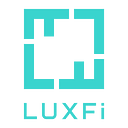The $LXF UniSwap Trading Guide
The time has almost arrived and we at LuxFi are incredibly excited. On November 9th, the $LXF token will be listed on UniSwap and public trading will begin. This marks an incredible milestone in the progress of our project.
We know many in our great community have been eagerly awaiting this announcement. It’s finally happening and in this article, we’ll give a guide on how to trade on UniSwap. Let’s begin.
Introducing LuxFi
LuxFi is a luxury marketplace where tokenized items are traded over the blockchain. Each luxury item on LuxFi is tokenized in the form of an NFT. These NFTs contain all the information of the physical object and can be used for traceability of the product’s information, history and authenticity.
LuxFi leverages the power of big data to evaluate the accurate value of all the luxury goods traded over its marketplace. Also, the NFTs allow the item to be traded multiple times and track its ownership. If a user wants to redeem the physical object, this is possible to do.
LuxFi is disrupting the luxury industry. It’s making trading luxury goods easier and more convenient.
The native token of the LuxFi platform is $LXF. On November 9th it will be listed on UniSwap and Bitmart. More information regarding this development can be found here.
A step-by-step guide to connect Metamask to UniSwap
UniSwap is what’s known as a decentralized exchange (DEX). There is no need to do KYC when using a DEX, and anyone can access it from anywhere in the world. To do it, you need a crypto wallet that can connect to UniSwap. In this guide, we’ll be using MetaMask.
Step 1 Connect MetaWask to UniSwap
On the top right, you should see the ‘Connect Wallet ’option. Plus the network your MetaMask is using. Make sure you have it on Ethereum since $LXF tokens are on the Ethereum blockchain.
Step 2 Click ‘Connect Wallet’
After clicking on ‘Connect Wallet’ you’ll see a list of supported wallets for UniSwap. We’re using MetaMask for this example, so chose it.
Step 3 Connect your wallet address
Now you’ll see MetaMask asking which account to connect to UniSwap. MetaMask supports several accounts per crypto wallet, but if you only have one account then you should see just one on the list.
Next, it’ll ask you to confirm the selection.
Step 4 All done
After connecting you should see the wallet address plus your ETH balance. You’re all set to begin trading.
How to trade on UniSwap?
To trade on a DEX users need to pay gas fees. On the Ethereum network, these gas fees are paid with Ether (ETH). Before we start make sure you have enough ETH to pay for the gas fees before using the DEX.
This is very important for one reason. If in the course of a transaction your wallet address spends all of its ETH before the transaction is finished, the trade will fail and the gas used up will be lost.
Step 1 Select the tokens to trade
To trade, the first thing is to choose which token you want to exchange for another token.
Step 2 Select amounts
Enter the amount.
The UniSwap platform will automatically calculate the exchange rate. But this amount can be different from the final one due to changes in the price while the transaction is being confirmed.
Step 3 Approve the token for the transaction
If this is your first time trading this token with the Uniswap protocol, then you’ll need to approve the token first. ‘Approve’ is an ERC-20 token standard. It gives Uniswap permission to send that token out of your wallet for the swap. This only needs to be done once per token exchange.
Step 4 Review
Press the ‘Swap’ button and you’ll be shown a preview of the results. There is some important information in this window:
Expected amount: this is the best estimation of how much you’ll receive.
Liquidity Provider fee: the Uniswap protocol charges a 0.3% fee on all trades.
Route: the path of pairs that your trade executes through. The Uniswap app may route your trade through multiple pairs to achieve the optimal price.
Price Impact: the effect your trade will have on the market price for this token pair. This is only important in small pools where some trades can modify the token ratio.
Minimum Received: this is the minimum amount you will receive from the trade.
Now you’re all set to begin trading on UniSwap. Remember that the $LXF token comes live to UniSwap on November 9th. So, start getting ready with your token balance and ETH for gas fees ahead of time. We are almost there!
$LXF Listing on UniSwap
LuxFi is set to revolutionize the luxury market with the use of NFTs and blockchain technology. We have worked very hard ahead of our token launch and know this is a very exciting time for our great community.
UniSwap is the biggest DEX on the planet. The listing of $LXF on such a major platform is an enormous boost for our token holders. This will bring a lot of attention to our product and be another step in our journey to transform how luxury items are traded. Get ready ahead of November 9th.
About LuxFi
LuxFi is the world’s first asset-backed NFT marketplace for luxury assets, where people can buy, sell and invest in luxury assets using cryptocurrencies and traditional payments. We eliminate counterfeiting while minting an NFT on a multi-chain blockchain network, with a focus on luxury assets that hold value well and have a high reselling value. Leveraging on our big data intelligence system and unique algorithm for automated data collecting and data processing, the value of each NFT on our platform is backed by real-world data.
Stay tuned on our social media channels:
Website: https://www.luxfi.io
Twitter: https://twitter.com/luxfiofficial
Telegram Announcement Channel: https://t.me/luxfinews
Telegram Official Group: https://t.me/Luxfiofficial
Medium: https://luxfiofficial.medium.com